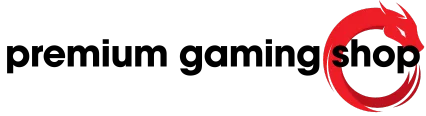blog
gaming mouse mat with wrist support


Mouse Pads with Wrist Rest: A Comprehensive Overview
Table of Contents
Mouse pads with wrist rests have gained traction as essential accessories for computer users, particularly gamers and office workers. These specialized pads provide additional comfort and support for the wrist, thereby enhancing user experience. The designs typically feature materials like foam or gel that offer cushioning. The primary goal is to alleviate stress and pain often associated with prolonged computer use.
Several products stand out in this category, including the ENHANCE XXL Gaming Mouse Pad and the Adesso TRUFORM P200. The ENHANCE pad is designed with a sleek fabric surface and offers a generous area for both mouse and keyboard usage. It not only supports the wrist with memory foam but also ensures durability with anti-fray stitching. Users appreciate its ergonomic design that aids in reducing wrist fatigue during extended gaming sessions.
Conversely, the Adesso TRUFORM P200 is designed with an elastic fiber surface that enhances tracking performance for optical and laser mice. Its anti-slip rubber base ensures stability, preventing unwanted movement while in use. Both products are aimed at enhancing comfort during long hours of use, making them suitable for gamers and office workers alike.
Despite their popularity, some expert voices caution against the excessive use of wrist rests. They argue that a natural wrist position can often lead to better ergonomics. It is noted that while wrist rests might offer short-term relief, they can compress nerves in the wrist and lead to long-term health issues. Proper ergonomics, such as maintaining a neutral wrist position and using a flat surface, are often recommended over reliance on wrist rests.
For mouse use, experts suggest avoiding mouse pads with wrist rests, as they can limit movement and put pressure on the wrist. It is better to use a mouse with a lower DPI setting and move it using the forearm instead. Ergonomic mice can help shift the focus away from the wrist, encouraging healthier movement patterns.
Ultimately, the choice between a traditional mouse pad and one with a wrist rest often boils down to personal preference and comfort. Users experiencing discomfort should assess their posture, desk setup, and consider consulting ergonomic guidelines to enhance their computing experience.
Introduction to Gaming Mouse Mats with Wrist Support
Gaming mouse mats with wrist support are designed to enhance comfort during long gaming sessions. These accessories often feature a cushioned wrist rest that aims to provide ergonomic support, alleviating wrist strain. Popular options in the market combine a soft surface with memory foam or gel padding, contributing to a more enjoyable gaming or working experience. However, opinions vary on their effectiveness, as some argue that wrist rests may lead to other issues over time.
Importance of Ergonomics in Gaming
As gaming sessions can extend for hours, ergonomics becomes crucial. Proper ergonomic setup can help prevent repetitive strain injuries and minimize discomfort. Maintaining a neutral wrist position is essential, and quality mouse mats with wrist support can aid in achieving this. Supportive materials can alleviate pressure on the wrists, reducing the risk of discomfort during intense gameplay. Gamers and office workers alike can benefit from designs that prioritize wrist comfort, leading to improved performance and prolonged use without fatigue. Choices such as low-profile keyboards and adjustable desk heights can complement ergonomic mouse setups.
Overview of Features
Gaming mouse pads with wrist support typically include a variety of features to cater to user needs. Many products offer a large surface area, allowing for ample movement without the risk of running off the edge. Fabric or textured surfaces ensure smooth gliding for the mouse, while anti-slip bases prevent slippage during use. Memory foam wrist rests are popular for their ability to mold to the wrist’s shape, providing personalized support.
Some designs feature high-quality stitched edges to enhance durability, reducing fraying and maintaining the pad’s appearance over time. Color options can range from classic black to vibrant patterns, appealing to various aesthetic preferences. Many mouse pads also support different types of mice, ensuring compatibility with laser and optical varieties. Available sizes can range from compact to extra-large, accommodating different workspace setups and individual preferences.
While exploring the market for a gaming mouse mat with wrist support, users should consider their unique requirements. From gamers seeking precision and comfort to office workers looking for everyday use, the variety offers solutions for different needs. Ultimately, the right choice can enhance both comfort and performance during extended periods of computer use.
Benefits of Using a Mouse Pad with Wrist Support
Pain Relief and Comfort
Mouse pads with wrist support offer significant pain relief and comfort for users who spend extended hours on their computers. The cushioned wrist rests found in these products help to maintain a neutral wrist position, reducing the strain on the wrist and forearm muscles. By incorporating memory foam or gel cushioning, these mouse pads conform to the natural contours of the wrist, providing tailored support for optimal comfort. This design aims to alleviate discomfort often associated with prolonged computer use, such as pain from carpal tunnel syndrome or repetitive strain injuries. Ergonomic features encourage proper hand positioning, allowing users to work or play without undue pressure affecting their wrists. Overall, such benefits contribute to a more enjoyable experience, as users can focus on their tasks without the distraction of discomfort.
Enhanced Gaming Performance
In terms of gaming performance, mouse pads with wrist support are increasingly recognized as essential tools for gamers. Many professionals emphasize the importance of comfort while playing, especially during long sessions where precision is crucial. These mouse pads are designed with a larger surface area that facilitates smooth movements, preventing users from frequently lifting their mouse to reposition it. The anti-slip base ensures that the mouse pad stays firmly in place, allowing for consistent and accurate tracking even in high-stakes gaming situations. With the cushioning provided by the wrist rest, gamers can maintain their wrist posture without fatigue, which often translates into improved accuracy and control. As a result, users can enhance their reaction times and overall performance, gaining a competitive edge in their favorite games. Furthermore, the variety of designs and surfaces available caters to different gaming styles, allowing for personalized choices that can further optimize gameplay.
Memory Foam vs. Traditional Padding
Advantages of Memory Foam in Ergonomics
In the realm of gaming mouse pads, memory foam stands out due to its unique ability to conform to the user’s wrist shape. This personalization helps in distributing weight evenly, which is essential for combating wrist fatigue during extended periods of computer use. Unlike traditional padding materials, memory foam provides a softer touch that reduces pressure points. This improved comfort can lead to enhanced focus and better gaming performance, as users are less distracted by discomfort. Additionally, memory foam’s resilience makes it ideal for maintaining its supportive qualities over time, ensuring that users do not have to frequently replace their mouse pads. The ergonomic benefits of memory foam make it a popular choice for both gamers and professionals who spend significant hours at their desks. Choosing a mouse pad with memory foam can effectively minimize the risk of repetitive strain injuries while simultaneously promoting healthy wrist positioning.
Durability and Longevity of Mouse Pads
When considering durability, the construction and materials used in mouse pads play a vital role. Mouse pads with memory foam often feature anti-fray stitching along the edges. This added durability not only helps maintain the aesthetics of the mouse pad but also prolongs its lifespan. Traditional mouse pads may show signs of wear, such as rips or flat spots, after consistent use, ultimately leading to a need for replacement. In contrast, high-quality memory foam pads tend to maintain their structure and support for a longer period, giving users confidence in their investment. Furthermore, many memory foam mouse pads come equipped with non-slip rubber bases. This feature keeps the mouse pad securely in place, preventing any movement that could disrupt gameplay or work. Users seeking long-lasting solutions for their gaming or office needs can find that well-constructed memory foam products stand the test of time better than traditional options. This combination of comfort and durability ensures that users can fully focus on their tasks or gaming without unnecessary disruptions or discomfort from their peripherals.
Choosing the Right Size for Your Gaming Setup
Standard Sizes vs. XXL Options
When gamers select a mouse pad, the size is a crucial consideration. Standard sizes typically range from small to medium, suitable for basic gaming setups. These pads offer enough space for essential movements but may limit extensive cursor travel during fast-paced gaming. On the other hand, XXL options provide a significantly larger surface area, allowing users to make sweeping motions without lifting their mouse. This can be particularly beneficial in games that require precise aim and quick reactions, like first-person shooters. The enhanced dimensions of an XXL mouse pad accommodate not only the mouse but also the keyboard, providing a cohesive surface for both gaming instruments. With an extended mouse pad, gamers can experience fewer interruptions and improved control over their gameplay. The choice between standard and XXL sizes hinges on individual gaming styles and preferences.
Impact of Size on Gaming Experience
The size of a mouse pad can significantly impact a gamer’s overall experience. Smaller pads may require frequent adjustments, disrupting gameplay flow and decreasing performance. Gamers using smaller pads might find themselves constantly repositioning their mice, leading to frustration and distraction. In contrast, a larger mouse pad allows for fluid movements, reducing the need for these adjustments. This benefit is particularly evident during extended gaming sessions where comfort and uninterrupted movement are paramount. Moreover, an adequately sized mouse pad encourages better posture by providing an ergonomic surface that supports wrist alignment. In turn, this can lead to reduced fatigue and longer gaming durations without discomfort. Gamers seeking to enhance their performance often opt for larger pads, as they enable smoother actions and more extensive maneuvers, which contribute to a winning strategy. The decision regarding mouse pad size is ultimately tied to personal gaming habits, making it essential for users to consider their gaming style and environment when making their choice.
Nonslip Bases and Their Importance
Stability During Intense Gaming Sessions
The effectiveness of a mouse pad extends beyond its surface texture; the inclusion of a nonslip base is crucial for stability during intense gaming sessions. As players engage in fast-paced action, quick and precise movements are essential. A mouse pad designed with a nonslip rubber base ensures that it remains securely in place, preventing unwanted shifts that could disrupt gameplay. This stability allows gamers to maintain their grip on the mouse without worrying about the pad sliding away. When each millisecond counts, a stable mouse pad can mean the difference between winning and losing. The reliable grip provided by a nonslip base empowers players to execute swift maneuvers confidently, offering a competitive edge in high-stakes situations. Without such a feature, even the best gaming mouse can fail to deliver optimal performance if the surface it rests on becomes unsteady. Thus, the integration of a nonslip base in gaming mouse pads proves to be an essential attribute for avid gamers.
Prevention of Desk Scratches
In addition to providing stability, nonslip bases play a significant role in protecting valuable desktop surfaces. Many users invest in high-quality furniture, and scratches or damage from mouse pads can create an unwelcome aesthetic disruption. A nonslip rubber base helps to prevent movement, thereby reducing the risk of the pad shifting and causing abrasions on the desk. This protective layer not only maintains the appearance of the workspace but also extends the life of the desk itself. Users may find themselves relieved that their mouse pad does not contribute to unintentionally marring their surfaces. Consequently, selecting a mouse pad equipped with a nonslip base is a wise choice for individuals who prioritize both functionality and protection for their workspaces. The combination of ergonomic design and a nonslip foundation can significantly enhance the overall experience for both gamers and professionals, ensuring their computing environments remain tidy and stylish.
Compatibility with Different Devices
Use with Laptops and Computers
When considering the versatility of mouse pads, their compatibility with both laptops and desktop computers is a significant aspect. A quality mouse pad can seamlessly transition from a compact laptop setup to a larger desktop workstation. This portability is vital for users who switch between devices often, such as students or professionals working remotely. Most mouse pads, particularly those with ergonomic wrist support, are designed to accommodate various movement styles and are effective across different surfaces. This functionality ensures that whether one is using a laptop on a couch or a desktop on a sturdy desk, the mouse pad will enhance tracking precision and comfort.
Moreover, the dimensions of a mouse pad play a crucial role in its compatibility with various setups. Extended mouse pads provide ample room for movement, making them suitable for dual monitor setups. Users can navigate between screens effortlessly without needing to reposition their mouse pads constantly. This adaptability contributes to an enhanced workflow, as the transition between devices and tasks becomes more fluid. Additionally, the materials used in manufacturing these mouse pads, primarily soft cloth and rubber, ensure a smooth gliding motion for both optical and laser mice, enhancing user satisfaction across different computing environments.
Gaming Mice Compatibility
Gaming mice have specific requirements that differ from traditional mice, making compatibility an essential factor for gamers. Many gaming mouse pads are crafted with extra-large surfaces and exceptional tracking capabilities, specifically optimized for high DPI (dots per inch) settings commonly used in gaming. These features support rapid and precise movements that gamers often need, whether they are engaged in fast-paced first-person shooters or intricate real-time strategy games.
Furthermore, the texture of a gaming mouse pad can greatly influence the performance of gaming mice. A smooth surface offers minimal resistance, allowing for quick flicks and rapid movements, while a textured surface can aid in controlled movements during strategic gameplay. This difference highlights why gamers prioritize choosing pads that best match their playing style. Additionally, many gaming mouse pads come with features like stitched edges to prevent fraying, which is crucial for maintaining effectiveness over time.
In summary, the compatibility of mouse pads with various devices plays a pivotal role in user experience. Whether for everyday use with laptops or specialized functions required in gaming, the right mouse pad contributes significantly to efficiency and performance, enabling users to perform optimally.
Tips for Proper Positioning of Mouse and Wrist
Avoiding Common Mistakes
Many individuals unknowingly fall into the trap of poor mouse and wrist positioning, which can lead to discomfort and repetitive strain injuries. One common mistake is resting the wrist on a mouse pad with a built-in wrist rest. This design often encourages improper positioning, as it can lead to compressing nerves and tendons, which ultimately exacerbates discomfort. Instead of relying on these rests, individuals should strive to keep their wrists straight and elevated. Users should also ensure their forearms are laying flat on a surface, allowing for a more natural hand position during extended computer sessions. Learning to maintain proper posture while using a mouse can significantly reduce the likelihood of developing pain in the wrist or forearm.
Recommended Hand Positions
For optimal performance and comfort, users should pay close attention to the recommended hand positions while using a mouse. It is advised to keep the wrist in a neutral position, ideally aligned with the forearm. This means avoiding any drastic bending of the wrist either up or down. The mouse should be operated primarily with the forearm rather than just the wrist, promoting better control and reducing stress on the wrist joints. When clicking or scrolling, fingers should move naturally without excessive tension. The palm should hover slightly above the mouse pad, minimizing contact with any wrist support, which can lead to discomfort. Additionally, adjusting the sensitivity of the mouse can aid in smoother movements, allowing users to operate the mouse with minimal wrist movement. By implementing these hand positioning strategies, individuals can enhance their overall computing experience while safeguarding against potential discomfort or injuries.
Where to Buy Quality Gaming Mouse Mats
Top Retailers and Online Options
Individuals seeking quality gaming mouse mats can explore a variety of retailers that offer a wide selection. Major electronics retailers like Best Buy and eBay provide various options for shoppers to choose from. Online marketplaces such as Amazon are also popular destinations, featuring countless brands and styles to suit different preferences. Additionally, gaming-specific stores often have specialized selections, ensuring gamers can find mouse mats tailored to their needs. It is advisable for consumers to check customer reviews and ratings before making a purchase to ensure they select a product that meets their expectations in terms of both quality and performance. Local office supply stores may also stock mouse pads with wrist rests and ergonomic options for those who prefer an in-person shopping experience.
Price Ranges and Budget Considerations
The price of gaming mouse mats can vary significantly based on size, brand, and specific features. On platforms like Amazon or eBay, customers can find basic mouse pads starting around $10, while premium options with unique designs and enhanced materials can cost upwards of $50 or more. It is essential for buyers to consider their budgeting preferences when shopping for mouse mats. Serious gamers may choose to invest in high-end mats that provide better tracking and comfort during extended gaming sessions, potentially improving performance overall. For those on a tighter budget, many reputable brands offer mid-range options that still deliver quality without breaking the bank. By weighing the benefits of premium features against budget constraints, consumers can make informed decisions that best fit their gaming needs.